Deposit/Withdraw Bitshares
Locked
Moved
FAQ. Instructions
-
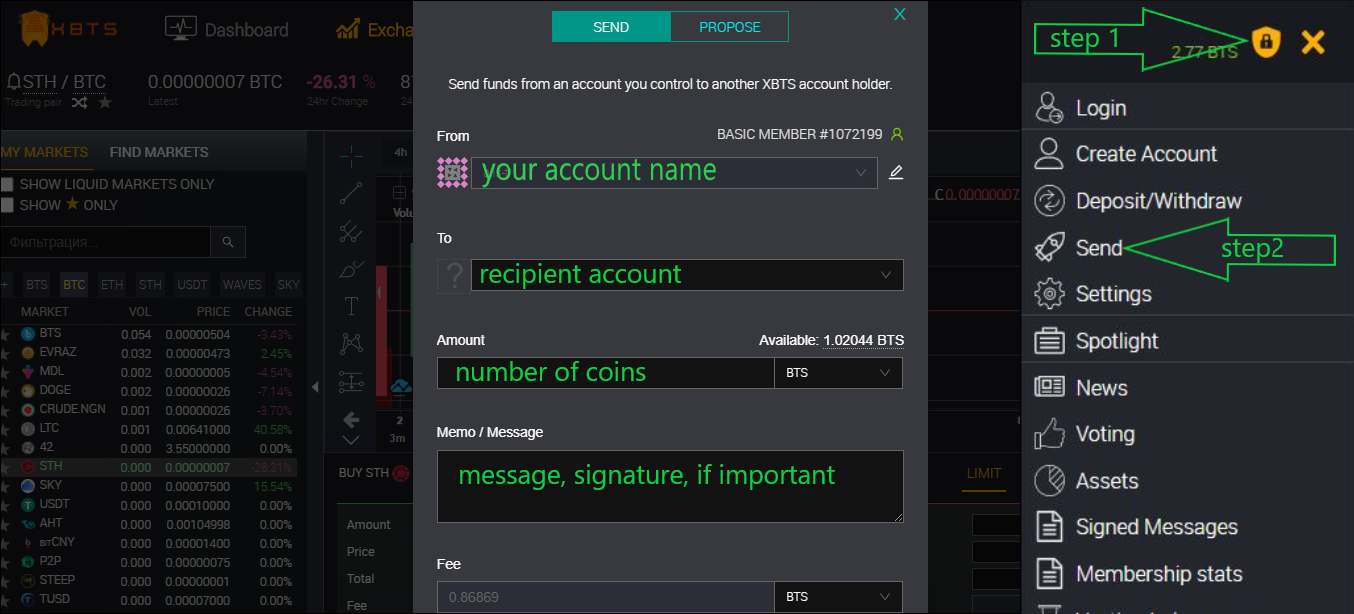
1. If you withdraw BTS to another exchange, you need to get an address for deposit on the exchange where you want to send BTS
2. If you want to send BTS to another user on the BitShares blockchain, you can use "Send" and send BTS to his account name (account name is the user's address in the BitShares blockchain)
3.If you want to withdraw cryptocurrency from the XBTS exchange (for example, BTC, TRD, DOGE, etc.) you need to use the withdrawal form in the XBTS exchange interface
