SELF-ENCRYPTING WALLET SMARTHOLDEM
-

SELF-ENCRYPTING WALLET SMARTHOLDEM
Innovative data encryption in a SmartHoldem wallet.
Securing your cryptocurrency assets by cryptography.SmartHoldem Wallet provides a wide choice of cryptographic tools and services and allows holding SmartHoldem STH cryptocurrency, transferring and earning, taking part in platform management by voting for validation nodes, creating/transferring GM SmartNote. And the most important thing is to get full control of your assets.
SmartHoldem Wallet provides a high-security level if used properly. Always remember that it is your responsibility to keep your assets safe. Only you know your passphrase!
HOW DOES SELF-ENCRYPTING SMARTHOLDEM WALLET WORK
SmartHoldem wallet application comes with a SHA384 hash coding function and an AES cryptographic algorithm.
SHA2 Secure Hash Algorithm is a safe hash coding algorithm. It is a generic term for one-way hash coding functions SHA-224, SHA-256, SHA-384, and SHA-512. Hash coding functions are used to create “prints” and “digests” messages of a variable-length bit string. They are implemented in various applications or components related to data security.
The Advanced Encryption Standard (AES) is a data encryption algorithm (block sizes: 128 bit, key sizes: 128/192/256 bit) accepted as an international encryption standard. wiki
START WORKING WITH SMARTHOLDEM WALLET WITH A PIN CODE!
Create a safe PIN Code providing a base for hash SHA-384 generation. You can use any PIN Code you like. PIN hash interface is integrated into a SmartHoldem Wallet. It allows the creation of a personal PIN Code with maximum protection of the wallet.
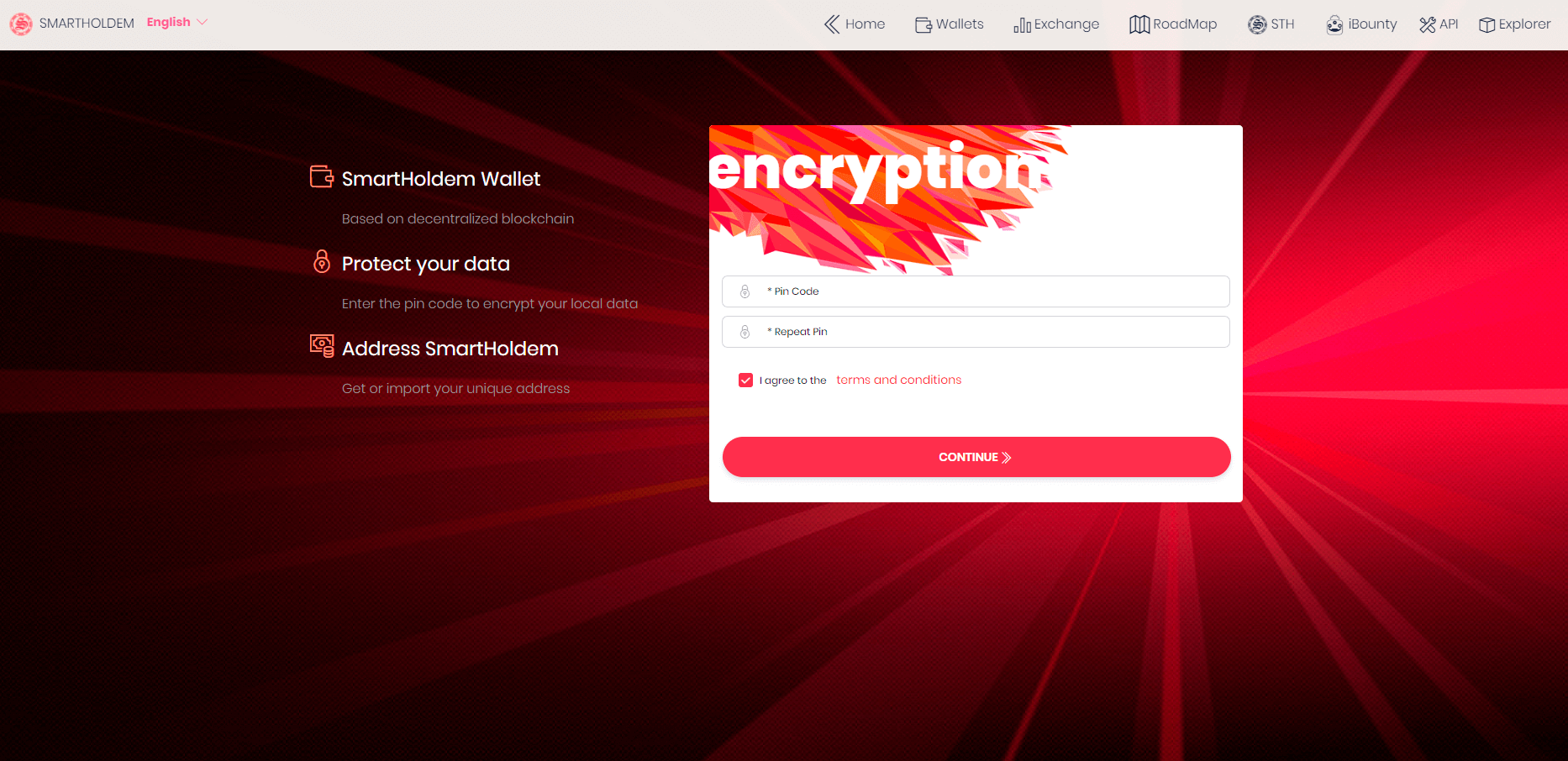
- SmartHoldem PIN Code converts to an SHA-384 hash and takes part in data encryption with AES algorithms. This Pin Code also prevents any type of data capture and keyloggers – it makes them useless.
After the creation of a PIN Code in a wallet interface, you will go to an encrypted interface with a passphrase. SmartHoldem blockchain will generate an address and a passphrase. Keep your passphrase safe. If passphrase is lost there will be no access to a wallet and assets in a blockchain.
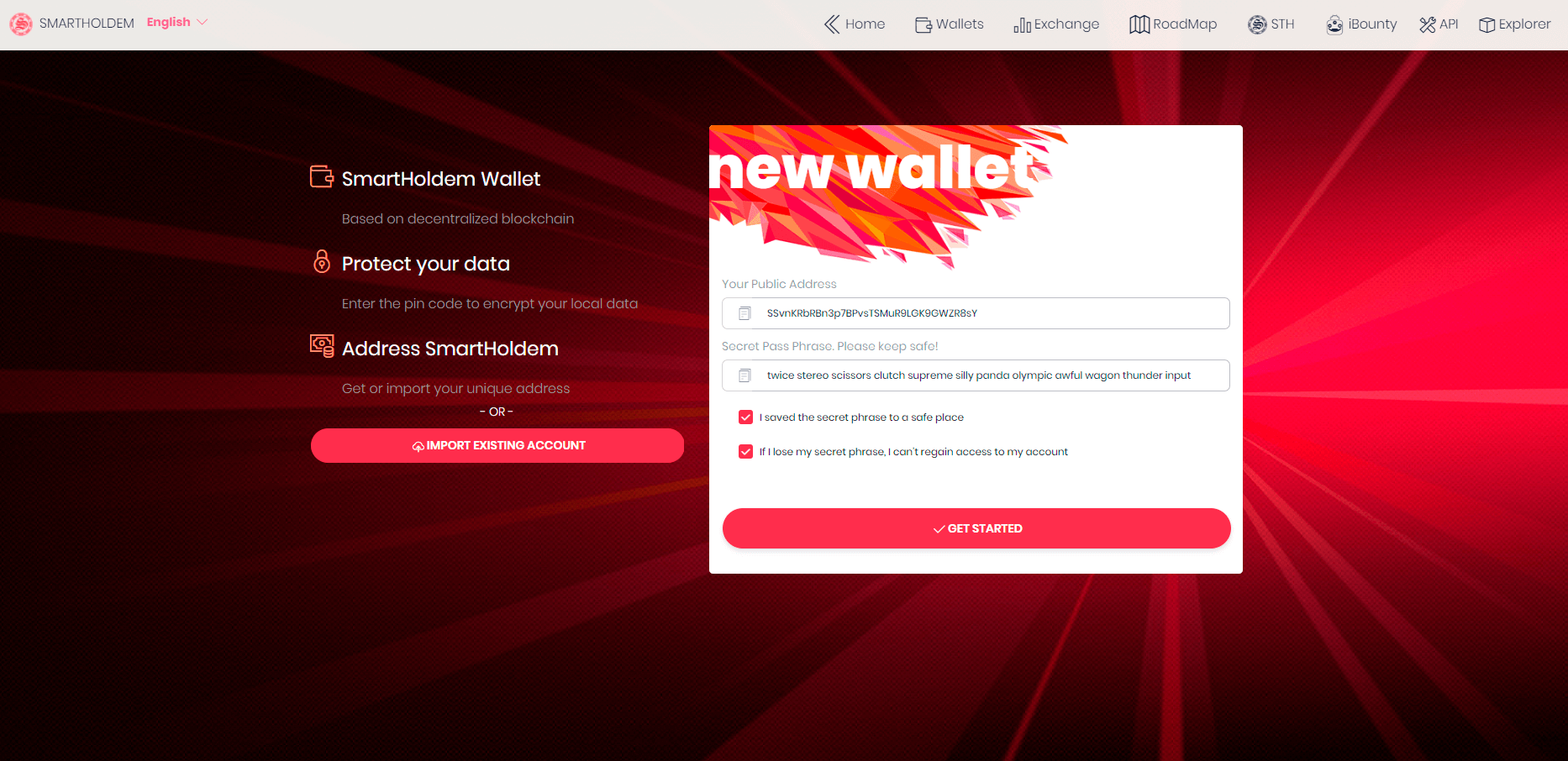
- PIN is required every time you log into a SmartHoldem wallet.
- You can change your PIN or create a new one any time you want. A wallet has a “Reset All” tool.
- Desktop, mobile, and browser SmartHoldem wallets do not keep private keys and PINs
PRIVATE KEYS ENCRYPTION
SHA-384 hash coding function converts the user’s PIN into a 384-bit hash. Then an AES cryptographic algorithm encrypts private keys using a 384-bit hash. SmartHoldem wallet encryption takes place at a local device with no further transfer.
Encryption results if stored in an encrypted data container generated by AES. This algorithm encrypts a passphrase with a data set.
Bitcoin has a shorter hash based on SHA-256 hash coding function.
SmartHoldem uses a hash-based on SHA-384 hash coding function. It is longer and more difficult to decrypt compared with SHA-256.
Hash examples based on a generic numerics 12345:
- Hash SHA-256: 5994471abb01112afcc18159f6cc74b4f511b99806da59b3caf5a9c173cacfc5
- Hash SHA-384: 504f008c8fcf8b2ed5dfcde752fc5464ab8ba064215d9c5b5fc486af3d9ab8c81b14785180d2ad7cee1ab792ad44798c
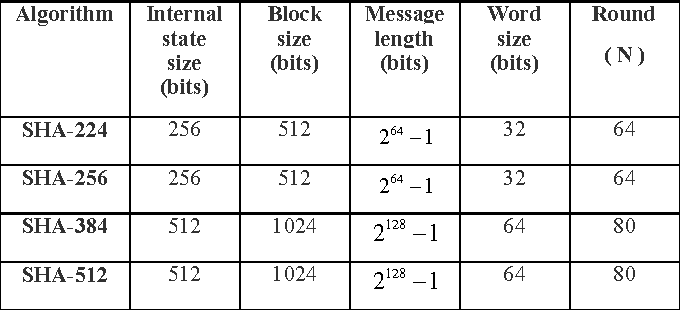
SmartHoldem PIN is never stored openly including PC memory. Session of wallet operations shows on Pin hash. It is temporarily generated into RAM when a PIN is typed. This means, that if someone will capture the PIN hash, it will be useless. It becomes invalid information after a few seconds.Hash coding result is not stored at all. It is validated at the time of filling in of PIN. Thus, the output is encrypted data + SHA 384 hash, which is not kept anywhere and is a key to a local container. Validation takes place in a local container. It is not stored or transferred anywhere. This is how Wallet cryptography and WEB 3.0 works.
Look at a SmartHoldem installation folder: there is no analyzable data. Decrypting data is not stored anywhere.
- The innovative operating concept of a Self-Encrypting SmartHoldem Wallet is the safest for holding and working with a cryptocurrency.
HOW SAFE ARE OTHER CRYPTO WALLETS?
Most of the other crypto wallets offer to encrypt key files with a password or to use your private key phrase every time you make a transaction. In this case, pass phrases stay at an evident place and thus are vulnerable. For example, Exodus crypto wallet places them into an AppRoaming folder for Windows and Application Support for macOS.
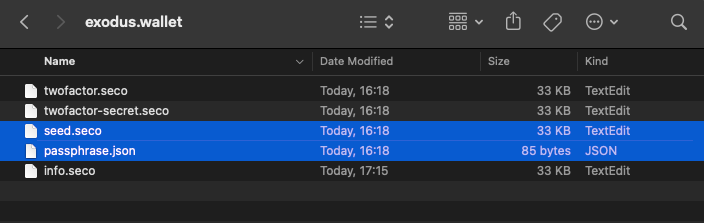
The contents of the exodus.wallet folder in Application Support. To access it, you need to enable the display of hidden folders.The most important files are seed.seco и passphrase.json. The first contains a private key, the second – a phrase to decrypt it.
It is more difficult to steal data from a smartphone: iOS and Android do not provide full access to a file system. The authors of this article Link – Research Details
installed several wallets on a smartphone: Cake Wallet, MyEtherWallet, and TON Surf. They did not manage to find folders containing keys without root access. Nevertheless, with root access at hand, they got access to saved passwords.WHAT TO DO IF YOU LOSE A PHONE WITH YOUR CRYPTO WALLET IN IT?
The most widespread myth among new cryptocurrency users: “You can lose or crash your phone and thus lose all your cryptocurrency”.
- If you use SmartHoldem STH cryptocurrency operating at a blockchain SmartHoldem, an interface of a wallet – being an interface for operations in a blockchain. Your cryptocurrency is stored in a blockchain, and all transactions are recorded in the blockchain, the entire history of your account is available in Block Explorer.
Therefore, if your phone is lost, just install SmartHoldem wallet application on a new one, import your address + passphrase get full access to your funds. To get more safety, create a new address and transfer your assets there.
SECOND PASSPHRASE
Create a 2nd Pass Phrase to enhance your wallet’s safety.
This option is recommended only for experienced users!- To create a 2nd Pass Phrase go to a Wallet section of a SmartHoldem wallet and click 2ND PWD. Keep your 2nd Pass Phrase safe!!!

Blockchain fee for the creation of a 2nd Pass Phrase is 5 STH.
Once you create a 2nd Pass Phrase, you need Two-Pass Phrases to make transactions in a wallet.
Learn more on a 2nd Pass Phrase creationCREATE YOUR FAVORITE PASSWORD WITH A BRAIN WALLET!
By default, a passphrase is generated according to standard BIP39 (12-24 random words).
- SmartHoldem Wallet provides Brain Wallet functions for the creation of blockchain addresses based on a random passphrase.
- Thus if it is not convenient to keep a password or you do not know how to do it, you can optionally create your own safe passphrase, memorize it and use it to log into your wallet!
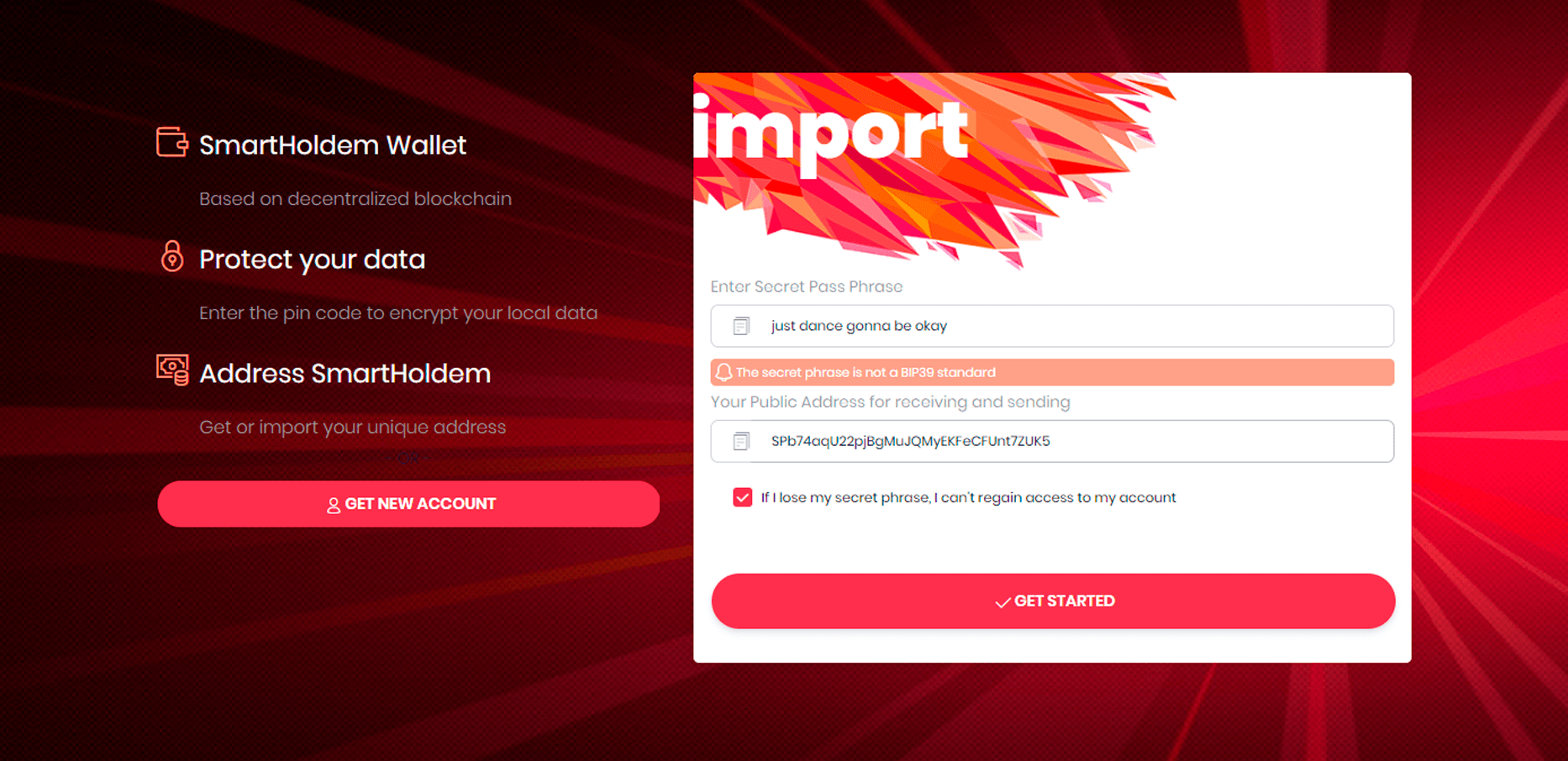
A passphrase can be made of a songline or numerics in a row. For example: - "we all live in a yellow submarine yellow submarine" or "just dance gonna be okay", or "3.14xFe$1234567891011.25", - anything you like, but be sure to create something really safe.
- SmartHoldem blockchain will generate a new address based on a passphrase you created. Be careful with spaces while creating a phrase: any extra space is a symbol too.
SMARTHOLDEM WALLET BACKUP
If you want to do a wallet backup, you can save a private key or a mnemonic phrase on a separate device, download a paper wallet from your wallet (cloud icon), and then encrypt them.
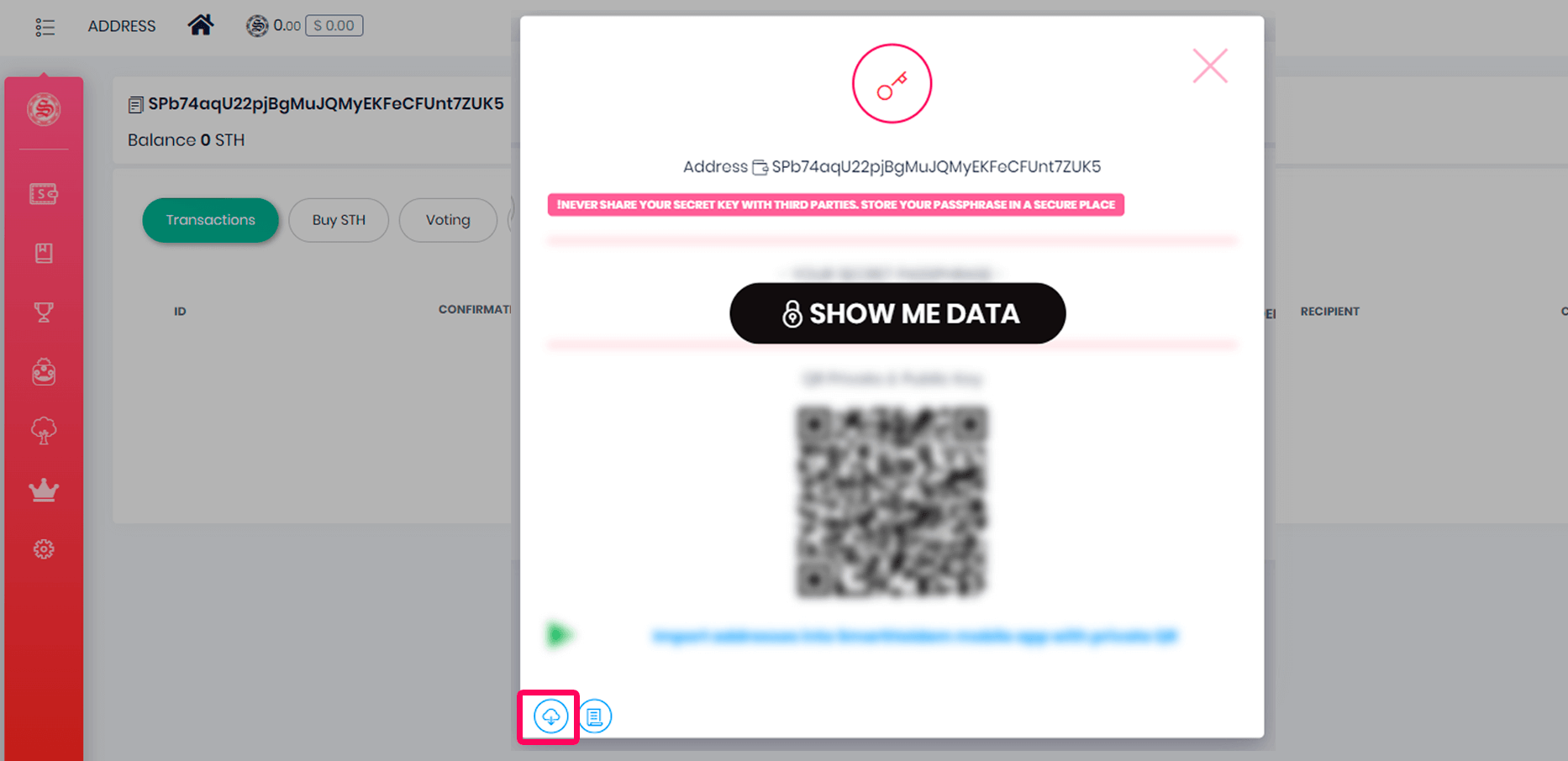

SmartHoldem
https://smartholdem.io/
